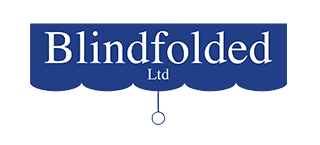Accessibility Statement
This is the official accessibility statement for Blindfolded. If you have any questions or comments, feel free to contact us.
Standards Compliant
Designed to be compliant with the latest web standards.
Alternative Stylesheets
You can change the way you browse this site by selecting one of several stylesheets from the list below.
Please note that this feature requires JavaScript to work correctly. If you are using a specialist browser then you may be able to work around this requirement by selecting the alternative stylesheet from the stylesheet switcher menu.
Access keys
All pages on this site use the recommended UK Government access keys standard:
- Access key + S – Skip navigation
- Access key + 1 – Home page
- Access key + 2 – What’s new
- Access key + 3 – Site map
- Access key + 4 – Search
- Access key + 5 – Frequently Asked Questions (FAQ)
- Access key + 6 – Help
- Access key + 7 – Complaints procedure
- Access key + 8 – Terms and conditions
- Access key + 9 – Feedback form
- Access key + 0 – Access key details
Most browsers support jumping to specific links by typing keys defined on the web site. On Windows, you can press ALT + an access key; on Macintosh, you can press Control + an access key. This will select the link, some browsers require you to then press enter or space to activate the selected link.
Changing the Text Size
Your browser supports a range of text sizes which can make text more readable. To change your font size go to the View menu and select a new size from the Text Size sub-menu. If the biggest size your browser supports is not big enough then you can use the stylesheet switcher above to boost the sizes further.
Navigation Skipping
Jump directly to the content on any page with the skip link shortcut alt + 2. This is also visible at the top of every page, above the company logo.
XHTML / CSS Based Design
By using the latest standardised web development practices we separate content from presentation and allow specialist browsers to display our content in their browsers with even greater compatibility.
Alternative Image Text
An effort is made to ensure that all images within the site contain alt tags. If they are layout only images, they contain empty alt tags so that special browsers know to skip over them.
Hyperlink Titles
The title attribute on links within this site is used to attach descriptive explanations of link content. This helps the link maintain cohesion when it is read out of context.